To provide you with the best experience, please select your country and preferred language:
Choose countryHow it works
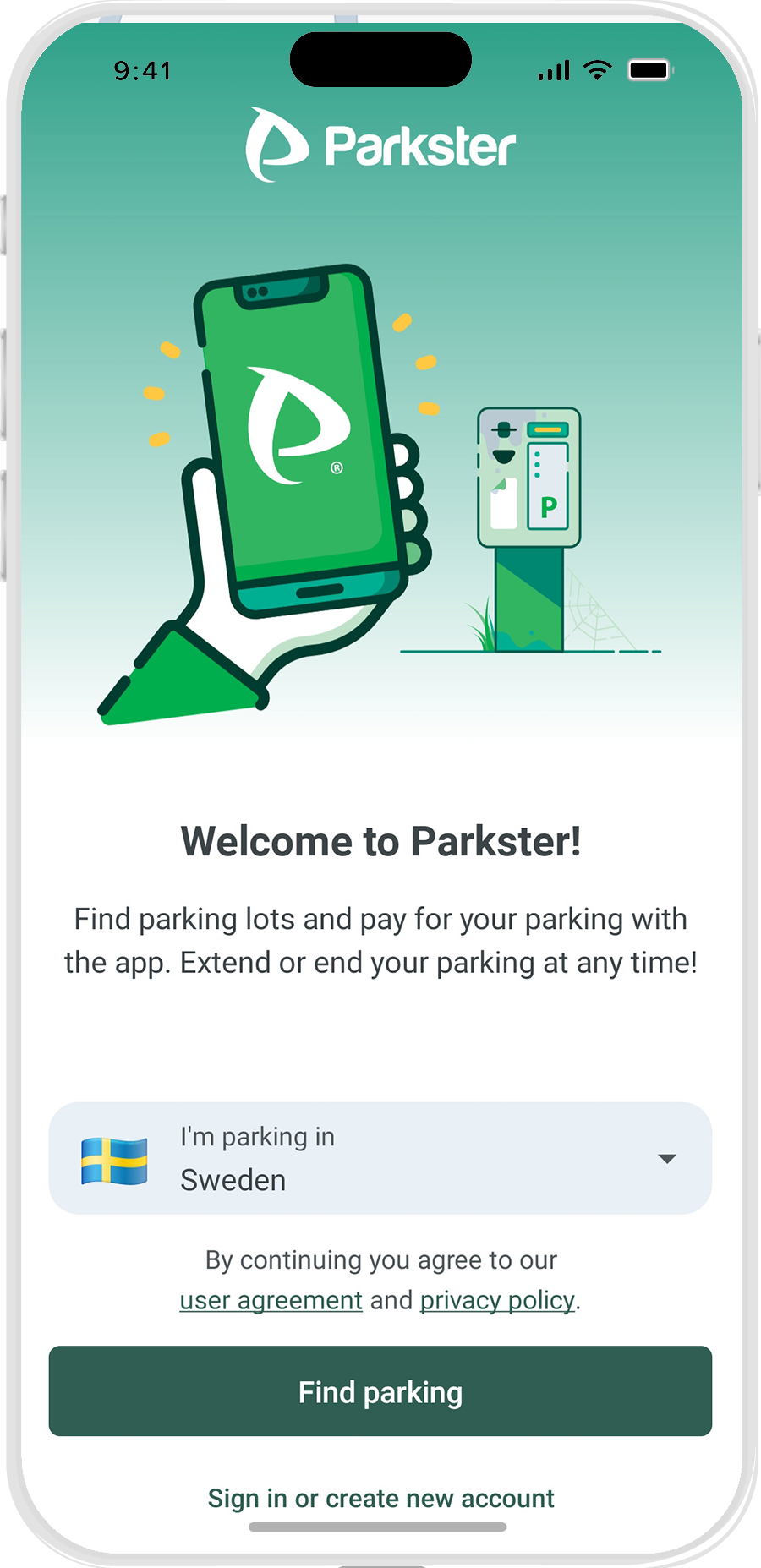
Install the app
Search for Parkster in the App Store or Google Play, or scan the QR code on one of our signs to automatically open the correct app store. Never download the app from anywhere other than the official App Store or Google Play.
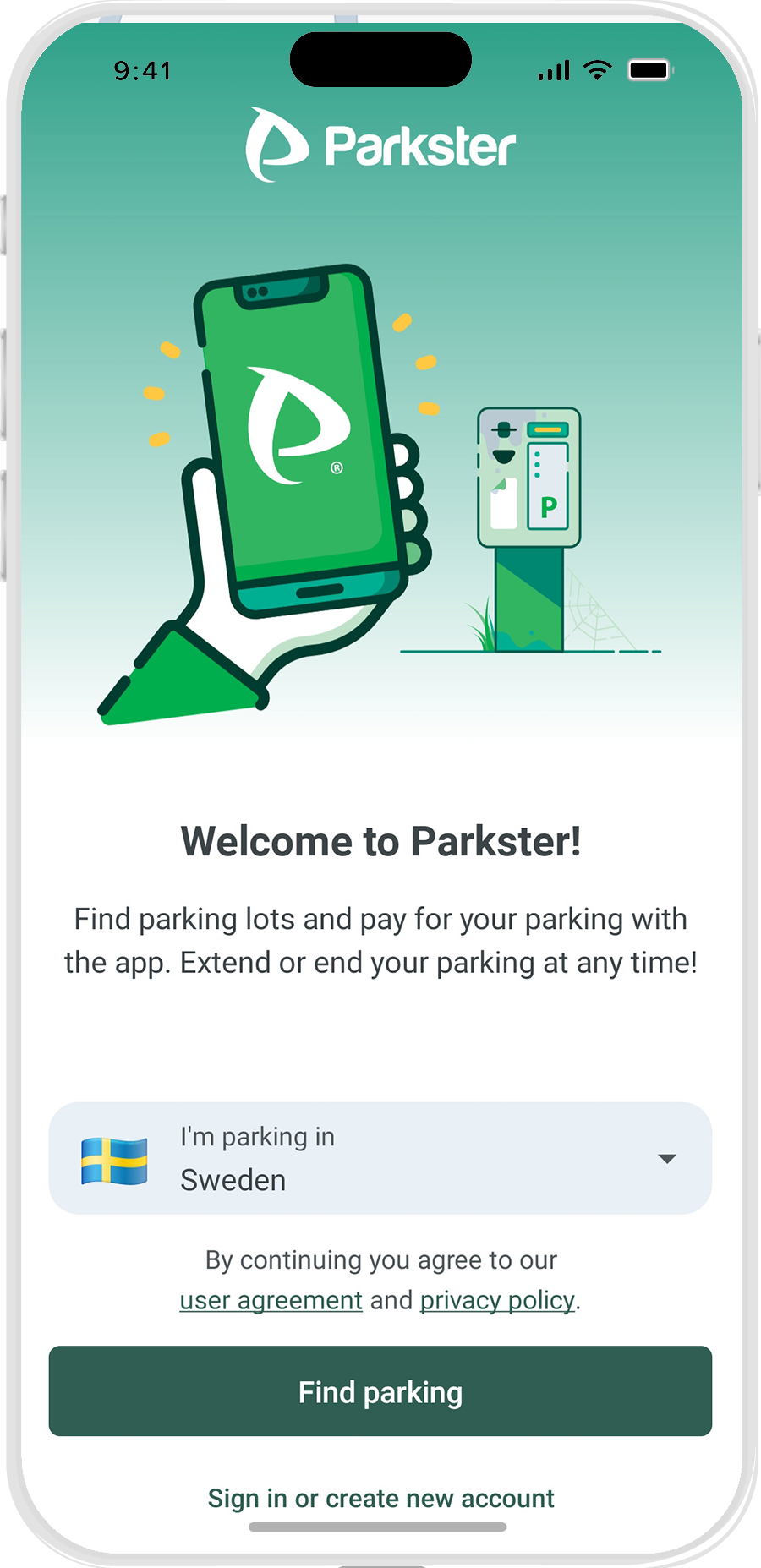
Start parking or create an account
Tap “Find parking” to enter the app right away and locate your desired zone. When you start parking, you’ll be asked how you’d like to pay—and whether you want to create an account.
If you prefer to create an account first, you can tap “Log in or create account” instead.
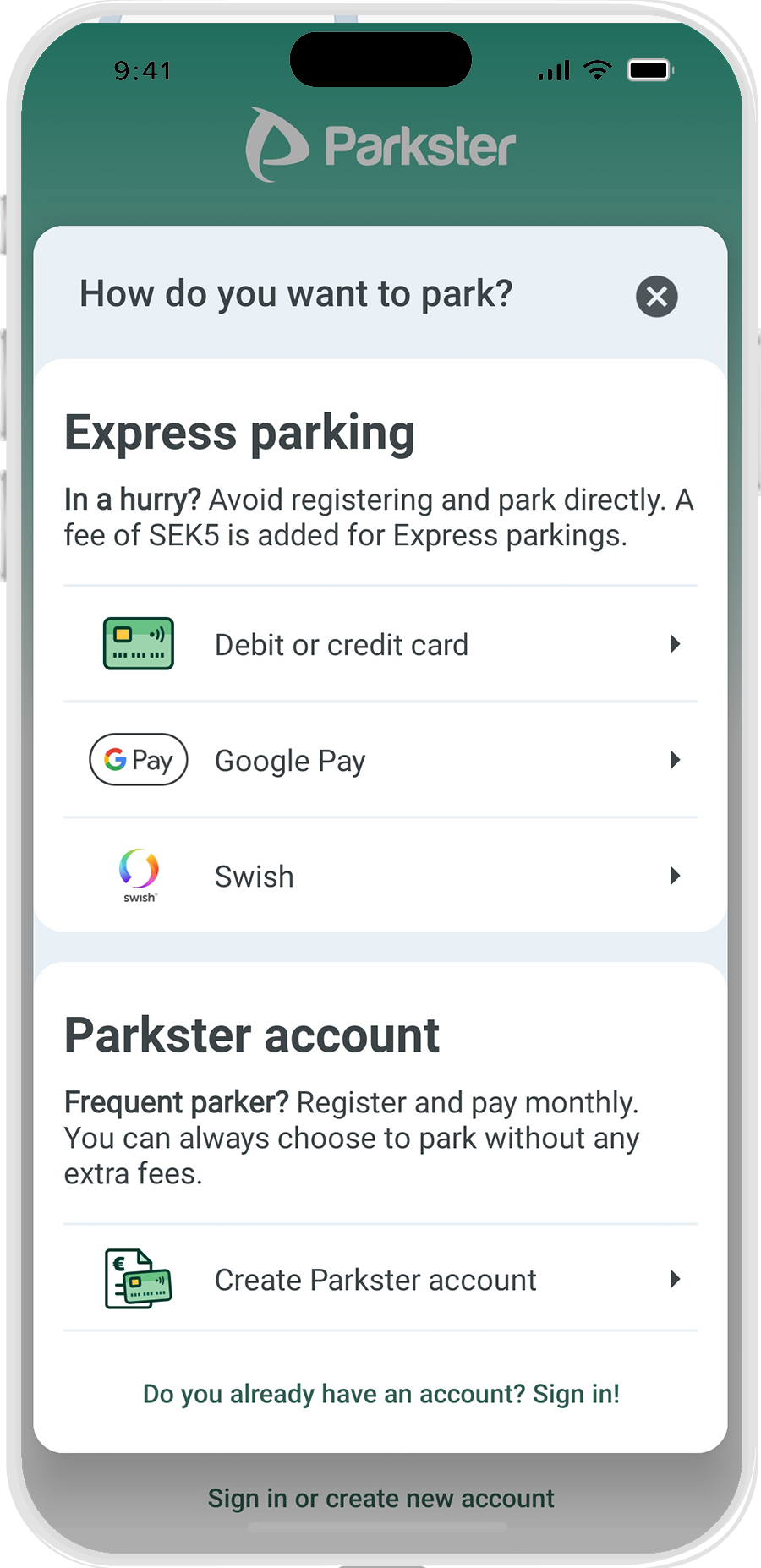
Park with Express parking
You can park with Parkster without logging in. Express parking doesn’t require a username or password—you pay quickly and easily with your preferred payment solution. Perfect if you’re in a hurry or don’t park often.
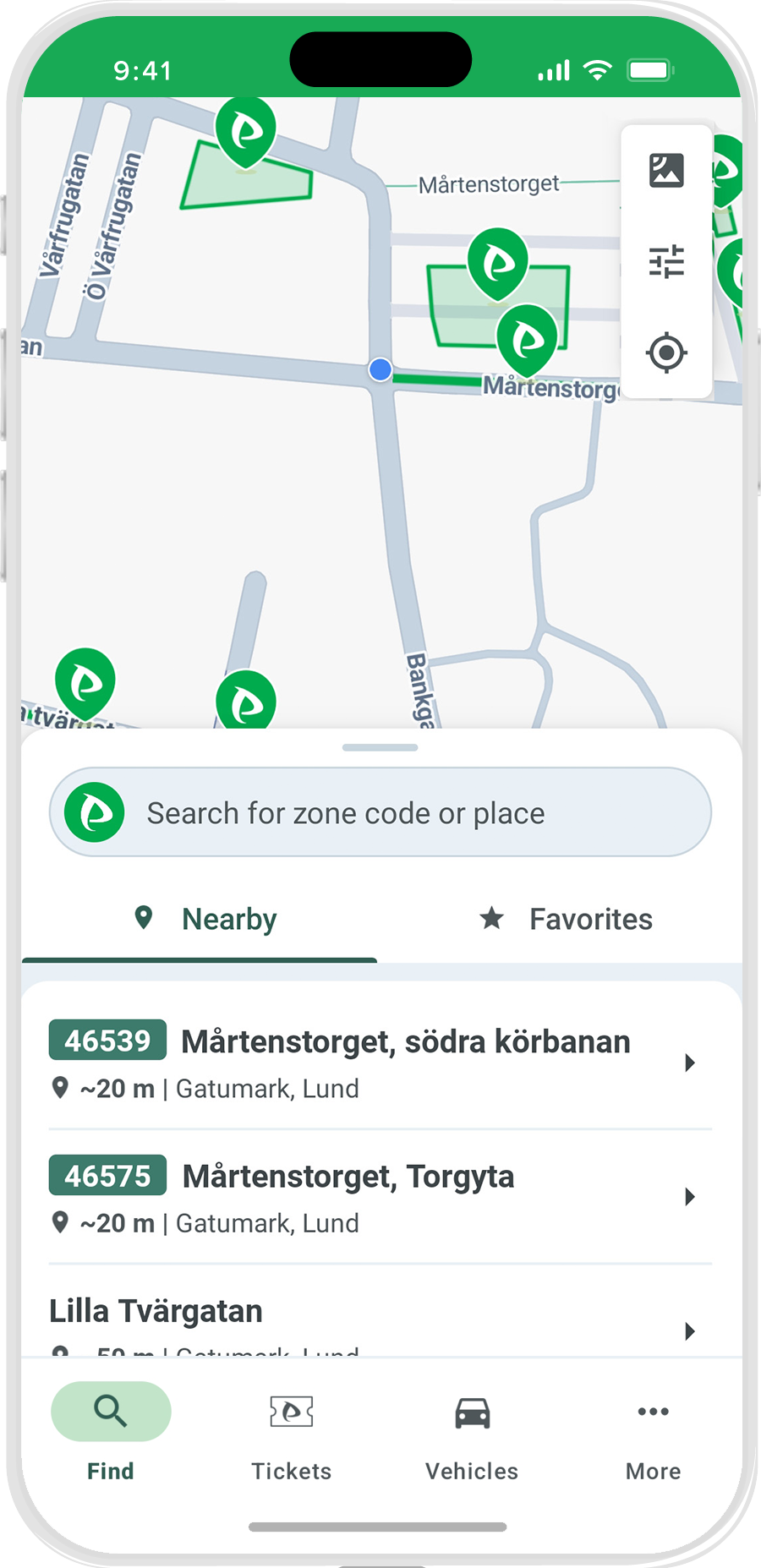
Find a zone
To start parking, you first need to select the correct zone. Find your zone on the map, in the list of nearby zones, or by searching for the zone code displayed on the sign at the parking location.
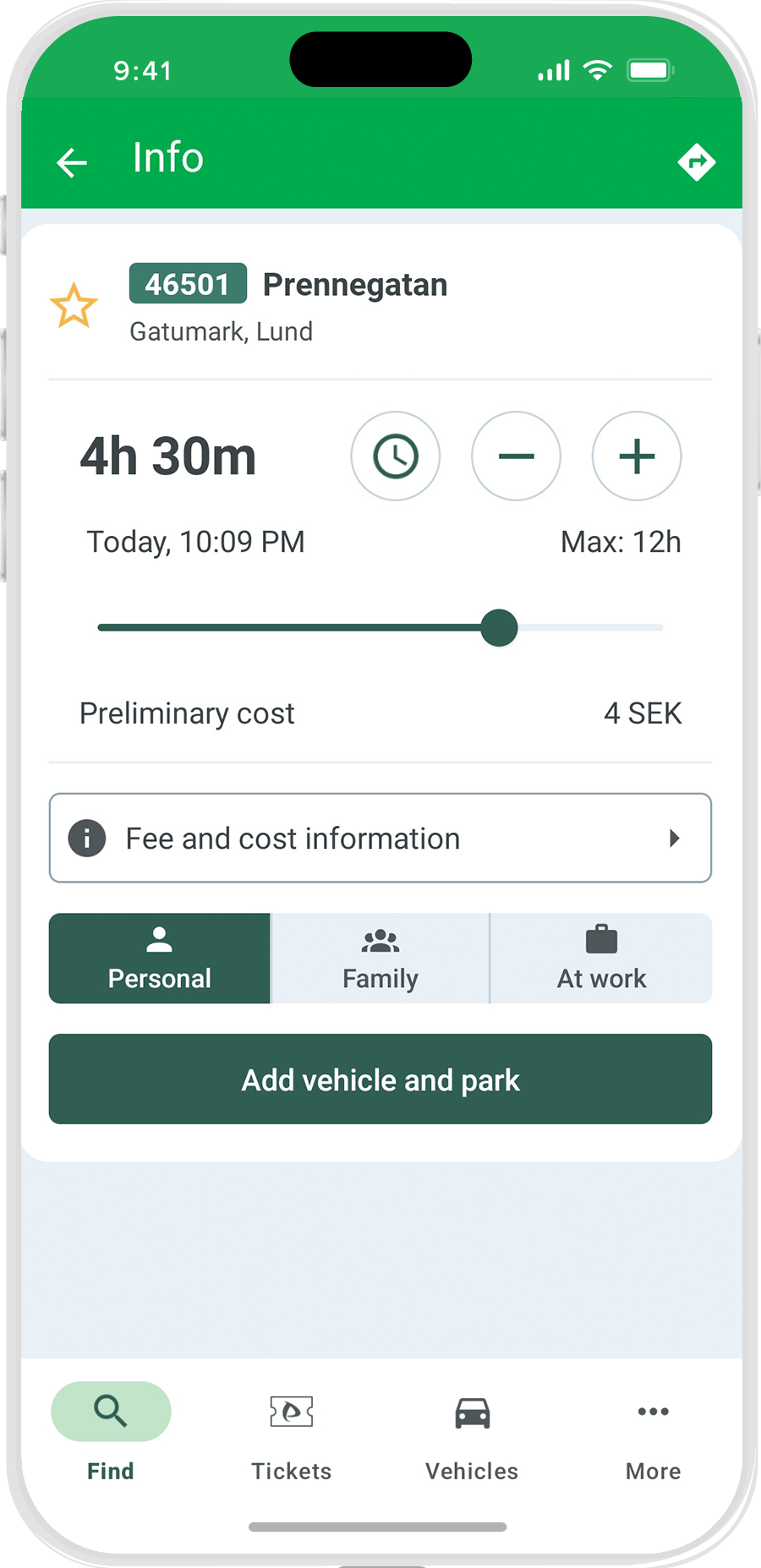
Set an end time
Use the slider or tap the clock icon to choose when you want your parking session to end.
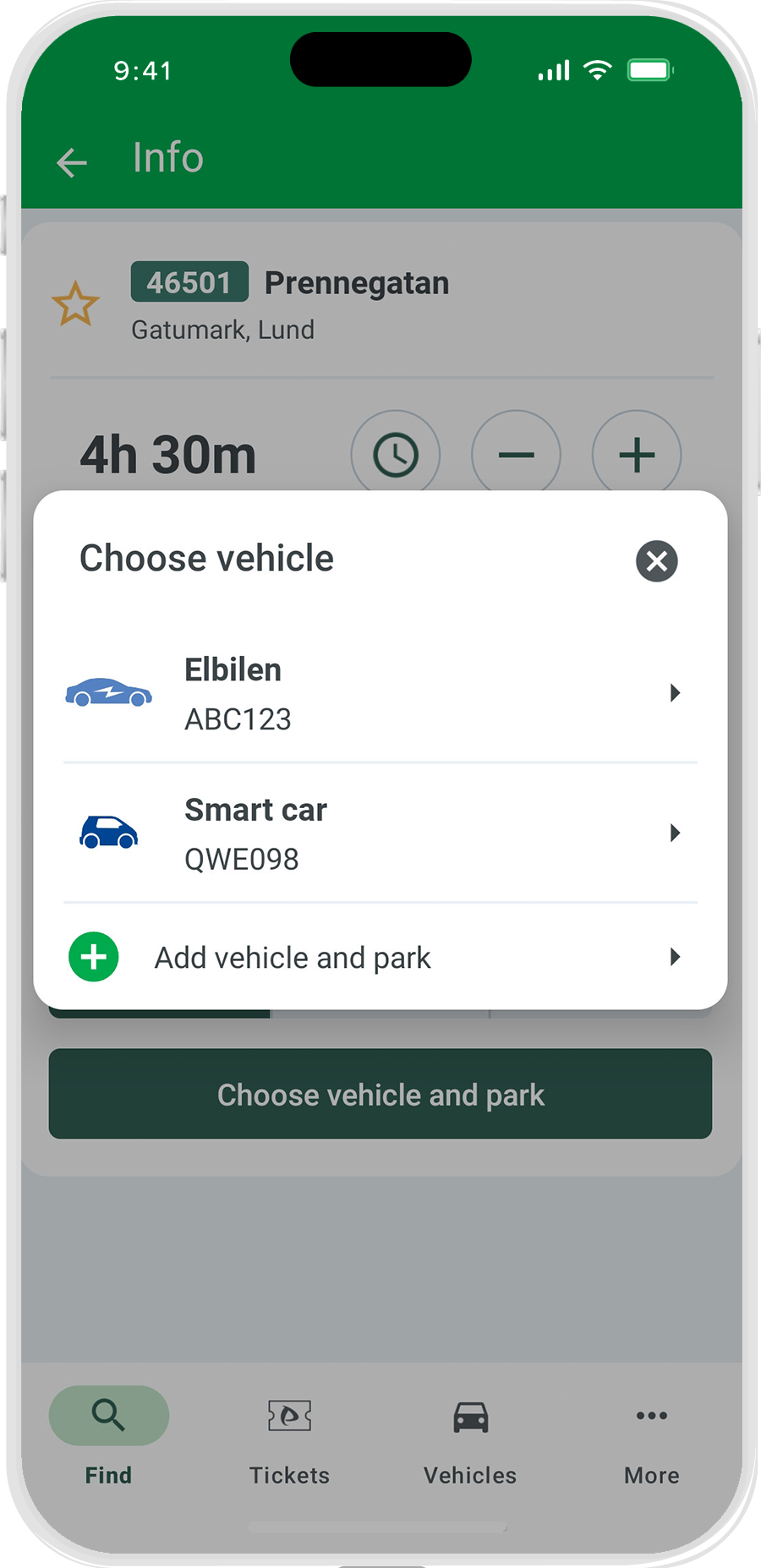
Select your vehicle
Tap “Choose vehicle and park.” Enter your license plate number to add a new vehicle and save it. Make sure the plate number is correct. Your parking will start once the vehicle has been added.

Extend or stop your parking session
You can end your parking session early at any time, or choose to extend it, unless there is a minimum or maximum parking time regulation. Find your active session under “Tickets” and tap “Stop” or “Change end time.” You only pay for the time you’re actually parked*.
*Costs may apply for selected extra services. Minimum or maximum parking times may apply according to parking regulations.
*Costs may apply for selected extra services. Minimum or maximum parking times may apply according to parking regulations.